
Introduction to Gaming PCs and Workstations
In the realm of computing, two distinct categories have emerged to cater to different user needs: gaming PCs and workstations. Each of these machines is engineered to fulfill specific tasks, making them pivotal for their respective audiences. Understanding the fundamental differences between these systems is crucial for anyone considering purchasing one for personal or professional use.
Gaming PCs are primarily designed for optimal performance in video games. They are equipped with high-end graphics cards, powerful CPUs, and ample RAM to deliver fluid frame rates and rich visual experiences. Gamers prioritize speed, responsiveness, and visual fidelity, which means that components in a gaming PC are often tailored for real-time rendering and immersive gameplay. This focus on gaming performance tends to attract enthusiasts who seek the highest quality entertainment experience.
On the other hand, workstations serve a markedly different purpose. These machines are typically utilized in professional fields such as graphic design, video editing, engineering, and scientific computation. Workstations are built with reliability and precision in mind, offering configurations that support intensive tasks such as 3D rendering or data analysis. They often come equipped with multi-core processors, extensive memory, and advanced cooling systems, ensuring that they run efficiently under significant loads. Unlike gaming PCs, the emphasis is on multitasking, data integrity, and the ability to handle complex applications seamlessly.
While both gaming PCs and workstations share similarities in terms of high-performance hardware, their target users and use cases diverge significantly. Understanding these distinctions is essential for users in order to make informed decisions on which machine best suits their needs and goals. The subsequent sections will delve deeper into the specifications and practical applications of each system.
Key Differences in Hardware Components
When choosing between a gaming PC and a workstation, it’s essential to consider their differing hardware components, as each type is optimized for specific tasks. One of the most significant differences is found in the central processing unit (CPU). Gaming PCs typically employ processors designed for high clock speeds, which favor single-threaded performance. This optimization helps in delivering superior performance for gaming applications, where high frame rates are crucial. In contrast, workstations are equipped with multi-core processors that excel in parallel processing tasks, such as rendering and scientific simulations, making them ideal for professional environments.
Another critical component is the graphics processing unit (GPU). Gaming PCs usually feature high-performance graphics cards designed for fast rendering and high-quality textures, enhancing the gaming experience. These GPUs prioritize framerate and image quality over computational capabilities. Conversely, workstations often utilize graphics cards that support advanced features such as error-correcting code (ECC) memory and specialized drivers for professional software. This distinction ensures that workstations maintain stability and accuracy in tasks like 3D modeling or video editing, where fidelity and reliability are paramount.
Memory, or RAM, also varies widely between the two systems. Gaming PCs typically come with 16GB to 32GB of RAM, which is sufficient for most gaming scenarios. On the other hand, workstations might be equipped with a more substantial amount of RAM—often reaching 64GB or more—allowing for smoother multitasking and the capability to handle large datasets effectively. Storage solutions also reflect this difference; gaming PCs may use fast solid-state drives (SSDs) for quicker load times in games, while workstations often benefit from a hybrid setup, using both SSDs for speed and larger hard disk drives (HDDs) for data storage.

Performance: Gaming vs. Professional Applications
When evaluating the performance of gaming PCs versus workstations, it is important to consider the specific requirements of the intended applications. Gaming PCs typically emphasize high frame rates and exceptional graphics fidelity, which are paramount for delivering an immersive gaming experience. These systems often incorporate powerful graphics processing units (GPUs) designed to render complex visual environments at astonishing speeds. Benchmark tests reveal that high-end gaming rigs can achieve frame rates exceeding 144 frames per second in today’s most demanding titles, a factor that contributes to their appeal among gamers.
In contrast, workstations are engineered with a focus on reliability and efficiency in handling resource-intensive professional applications. These machines are equipped with CPUs that excel in multi-core processing, enabling them to tackle tasks such as 3D rendering, video editing, and large-scale data analysis. Software benchmarks demonstrate that workstations significantly outperform gaming PCs in scenarios involving parallel processing and multitasking. For instance, applications like Autodesk and Adobe Creative Cloud are optimized to utilize the additional cores provided by workstation-grade CPUs, resulting in faster rendering times and enhanced productivity.
The cooling systems in gaming PCs often prioritize aesthetics and noise reduction, which are important during long gaming sessions, while workstations invest in more robust solutions to maintain performance during sustained workloads. Furthermore, memory configurations in workstations typically offer higher capacities and ECC (Error-Correcting Code) options, ensuring data integrity during critical computations.
In essence, the choice between a gaming PC and a workstation should be informed by the user’s primary needs. For gaming enthusiasts who demand peak performance in graphics and speed, gaming PCs stand out as the optimal choice. Conversely, professionals who require reliable performance for intricate tasks would benefit significantly from the tailored capabilities of a workstation.
Software Compatibility and Optimization
When deciding between a gaming PC and a workstation, one of the crucial factors to consider is software compatibility and optimization. Gaming PCs are primarily designed for running video games and thus are optimized for high frame rates and gaming performance. They typically utilize consumer-grade hardware, which, while powerful for gaming, may not be the best choice for professional software applications. In many cases, these systems do not have the necessary certifications or optimizations required for specialized software used in tasks such as video editing, 3D modeling, or CAD.
On the other hand, workstations are engineered for specific professional tasks. They often support software applications utilized in fields like engineering, architecture, video production, and graphic design. Many of these applications, such as Adobe Premiere Pro, AutoCAD, or SolidWorks, demand considerable computational power and stability to function effectively. Workstations are equipped with server-grade processors, ECC RAM, and certified graphics cards, all of which contribute to enhanced reliability and better compatibility with the software. This ensures that professional developers and creators can work without unwanted interruptions caused by software malfunctions or hardware limitations.
The certifications provided by workstation manufacturers guarantee that the hardware is rigorously tested with professional software applications, optimizing performance and reducing the likelihood of errors during intensive tasks. Moreover, workstations support multi-threading and parallel processing, which are essential for rendering high-quality graphics or producing complex simulations, a scenario where gaming PCs may fall short. Ultimately, if your work involves demanding applications that require optimized performance and reliability, a workstation is likely the better choice. Understanding your specific software needs will greatly aid in making the right decision between a gaming PC and a workstation.
Cost Considerations: Investment vs. Value
When it comes to choosing between a gaming PC and a workstation, understanding the cost implications is essential for making an informed decision. Both options have distinct price points and serve different purposes, leading to varying levels of investment and value over time. A gaming PC generally has a lower initial cost compared to a workstation, making it a more budget-friendly choice for individuals or casual users. The components of a gaming PC, while optimized for gaming performance, can often be sourced at competitive prices, enabling gamers to build or purchase systems that deliver satisfactory performance without breaking the bank.
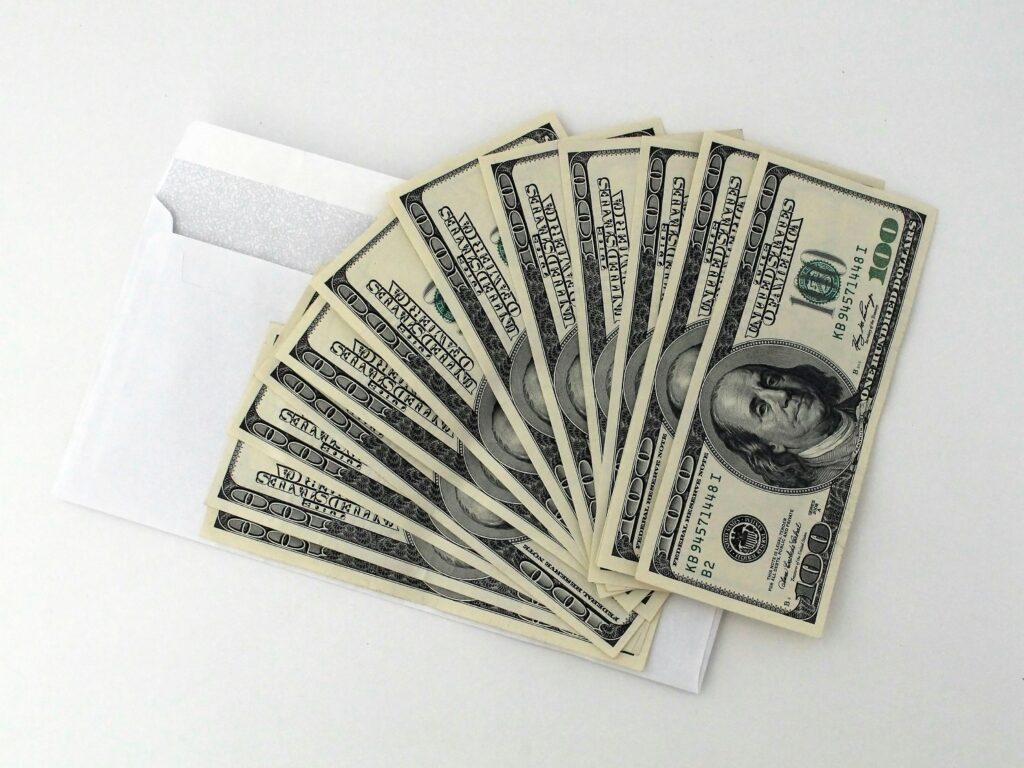
In contrast, workstations are typically more expensive due to their high-performance components tailored for professional tasks, such as video editing, 3D modeling, and data analysis. These systems are designed for stability and longevity, which contributes to their higher upfront cost. Organizations that require powerful computing solutions for resource-intensive tasks may find that investing in workstations offers significant long-term value, as these machines are built to handle heavy workloads efficiently over several years. This can lead to enhanced productivity and lower costs related to maintenance and upgrades in the long run.
Moreover, when evaluating the cost of gaming PCs versus workstations, it is crucial to consider the longevity and resale value of each. While gaming PCs can become outdated quickly due to rapid advancements in gaming technology, workstations are often based on standards that ensure relevance in professional fields for a longer period. Hence, from a budgeting perspective, individuals and organizations must weigh the initial investment against potential future savings and efficiency. This approach ultimately aids in determining which option provides the best overall value tailored to their specific needs.
Upgradability and Maintenance
When considering a gaming PC versus a workstation, the aspects of upgradability and maintenance play a significant role in determining the longevity and relevance of the system. A gaming PC is typically designed with modular components, allowing users to easily upgrade parts such as graphics cards, processors, and storage. This upgradable architecture not only facilitates the enhancement of performance but also ensures that the system remains relevant as new technologies emerge. For instance, gamers may want to upgrade their graphics card to keep up with the latest titles, which often require more powerful hardware capabilities.
On the other hand, workstations, which are built for more specialized tasks such as design, video editing, or scientific computations, also prioritize upgradability but in a different context. These systems often accommodate high-performance components designed for specific applications. Many workstations allow for upgrades in memory and storage, reflecting the need for increased computational power and data handling capabilities. In general, workstations are engineered for stability and performance over time, meaning manufacturers sometimes utilize proprietary components that may limit user-driven upgrades.
Maintenance is another critical aspect where distinctions arise between gaming PCs and workstations. Gaming systems, while initially simple to manage, may require frequent updates for drivers and components, given the rapid evolution of gaming technology. Furthermore, gamers often prioritize airflow and cooling solutions to maintain optimal performance during extended gaming sessions, necessitating regular cleaning to prevent dust accumulation and overheating.
On the contrary, workstations require systematic maintenance routines due to their intensive workloads. Regular hardware checks, software updates, and adherence to best practices in data management are essential in maintaining peak performance. In conclusion, both systems offer unique approaches to upgradability and maintenance that cater to their respective user bases, making the choice between them contingent on the specific needs and future-proofing requirements of the user.
Use Cases: Who Needs What?
Choosing between a gaming PC and a workstation heavily relies on the specific needs of the user. Each machine serves a distinct purpose, catering to different user scenarios that dictate performance requirements.
For gamers, a gaming PC is engineered to provide high frame rates and immersive experiences. These machines are equipped with powerful graphics cards, fast processors, and ample RAM to handle demanding games at high settings. Gamers will benefit from features like customizable RGB lighting and superior cooling systems, which enhance both performance and aesthetics. The focus for gamers is typically on real-time performance and responsiveness, making a gaming PC the ideal choice for this demographic.
Graphic designers, on the other hand, require a workstation optimized for handling intensive design software such as Adobe Creative Suite. These professionals demand systems with high-end CPUs, substantial memory, and specialized GPUs that support complex rendering tasks. A workstation allows for multitasking across various applications without lag, which is vital during the creative process. Additionally, the reliability of workstations makes them suitable for deadlines requiring absolute performance and consistency.
Video editors also find workstations more beneficial due to their ability to manage large files and render high-resolution videos efficiently. With software like Adobe Premiere Pro and Final Cut Pro, video editing demands a robust machine with a powerful processor, extensive storage solutions, and top-tier GPUs that can handle 4K or higher footage. The reliability and superior data management capabilities of workstations position them as the preferred option for video production tasks.
Software developers may lean toward either a gaming PC or a workstation based on their specific programming needs. For general programming tasks, a gaming PC often suffices, offering enough power for code compilation and testing. However, developers who engage in resource-heavy applications, such as virtual machines or large databases, may find workstations more suitable due to their optimized performance for running multiple tasks simultaneously. Ultimately, understanding the requirements of different user profiles is crucial in determining the most suitable option.
Product Recommendations
When deciding between a gaming PC and a workstation, it is vital to consider specific use cases and performance requirements. Here, we present a curated selection of top recommended systems for both gaming and professional use, highlighting their key features and specifications.
For Gaming:
Alienware Aurora R16: The Alienware Aurora R16 is a powerful gaming PC known for its exceptional performance and customizable design. It is equipped with the latest NVIDIA GeForce RTX 40 series graphics card, providing stunning visuals and smooth gameplay. With options for Intel’s 13th Gen processors up to the Core i9 and DDR5 RAM support, gamers can enjoy demanding titles without sacrificing speed. The Aurora R16 also features advanced cooling solutions, ensuring that the system runs efficiently even during intense gaming sessions.
- 【Processor】Equipped with i9-13900F,up to Turbo Boost 5.60GHz, 24 cores, 32 threads). It delivers exceptional computing p…
- 【NVIDIA GeForce RTX 4070】NVIDIA GeForce RTX 4070 (12 GB GDDR6 dedicated). This gaming desktop is designed to render life…
- 【Upgraded】Up to 64GB RAM is designed for basic tasks, the high-bandwith DDR5 RAM run your applications smoothly, as well…
Corsair Vengeance i7400: Another solid choice for gaming enthusiasts is the Corsair Vengeance i7400. This pre-built gaming PC comes with a high-performance Intel Core i7 processor, combined with an NVIDIA GeForce RTX 30 series GPU. With its aggressive styling and RGB lighting, the i7400 appeals to gamers looking for both aesthetics and functionality. The inclusion of fast SSD storage significantly reduces load times, allowing for a smooth gaming experience.
- Game with a VENGEANCE: Built with a full range of award-winning CORSAIR components and driven by CORSAIR iCUE software f…
- Liquid-Cooled 13th Gen Intel Core CPU: The latest in dynamic CPU architecture so you can game and multitask without comp…
- NVIDIA GeForce RTX 40-Series Graphics: Experience lifelike virtual worlds with ray tracing and ultra-high FPS gaming wit…
For Professional Use:
HP Z4 G5 Workstation: The HP Z4 G5 Workstation stands out for professionals requiring robust computing power for tasks such as 3D rendering and video editing. It offers powerful Intel Xeon processors and an option for NVIDIA Quadro RTX graphics, tailored for stability in intensive workflows. The workstation’s design facilitates easy upgrades and expansion, catering to future needs.
- Experience high performance, built-in security and remote management capabilities with the Intel Xeon 3.10 GHz processor
- Windows 11 Pro OS smartly manages your hardware and runs routine applications efficiently
- 512 GB SSD capacity provides ample space for important documents, files and critical data
Apple Mac Studio (M3 Ultra): Apple’s Mac Studio with the M3 Ultra chip is perfect for creators looking for high-performance computing in a compact form. This workstation leverages exceptional processing capabilities, allowing for seamless multitasking and swift execution of resource-heavy applications, making it a favorite among digital artists and music producers alike.
- M2 Max chip for phenomenal performance
- 12-core CPU packs up to 1.8x faster performance than 27″ iMac to push the boundaries of your most demanding workflows
- Up to 38-core GPU with up to 3.6x faster performance than 27″ iMac for graphics-intensive pro workflows
Asus ProArt Station PD5: The Asus ProArt Station PD5 is specifically designed for content creators. It features up to a 12th Gen Intel Core i9 processor and NVIDIA RTX graphics, catering to demanding creative software. Its efficient cooling system and extensive connectivity options make it a reliable choice for professionals needing to render graphics and edit high-resolution videos willingly.
- Complimentary 3-month Adobe Creative Cloud subscription with the purchase. Learn more on ASUS website for more details
- Intel Core i7-11700 processor with Windows 11 Home
- NVIDIA RTX 3070 with 8GB GDDR6
Choosing between these gaming PCs and workstations essentially depends on your specific needs, whether you seek immersive gaming experiences or powerful tools for professional tasks.
Conclusion: Making the Right Choice
In the evolving landscape of technology, the decision between a gaming PC and a workstation is one that merits thoughtful consideration. Each type of computer serves distinct purposes, tailored to different user requirements. A gaming PC, optimized for high-performance gaming, is built to handle demanding graphics and immersive experiences. In contrast, a workstation is designed for professional tasks, offering reliability and superior processing power for activities such as video editing, 3D rendering, and scientific simulations.
Throughout this discussion, we have explored the key attributes that set gaming PCs apart from workstations. Performance specifications, such as CPU power, GPU capabilities, and memory capacities, play crucial roles in determining which option aligns better with individual tasks. For instance, gaming PCs often incorporate graphics cards that enhance gaming performance, whereas workstations may focus on multi-core processors that manage software efficiently used in professional environments.
It is essential to evaluate your personal requirements before making a decision. If your primary engagement involves playing resource-intensive games or running graphic-heavy applications, a gaming PC likely suits your needs. However, if your work necessitates high levels of accuracy, reliability, and computational power—such as in architecture or data analysis—a workstation might be the necessary investment.
Ultimately, the choice between a gaming PC and a workstation hinges on understanding your specific use cases. By weighing the functions you will perform and the software you will utilize, you can make an informed decision that will enhance productivity and enhance your overall experience. Not only does this personalized approach help you find the right machine, but it also ensures that your investment is well-aligned with your professional or recreational goals.





